Where to Find the Best AI Worksheet Generator
Find out where to find the best ai worksheet generator, and build curriculum-aligned, printable worksheets in minutes with course-trained AI. Start creating now.
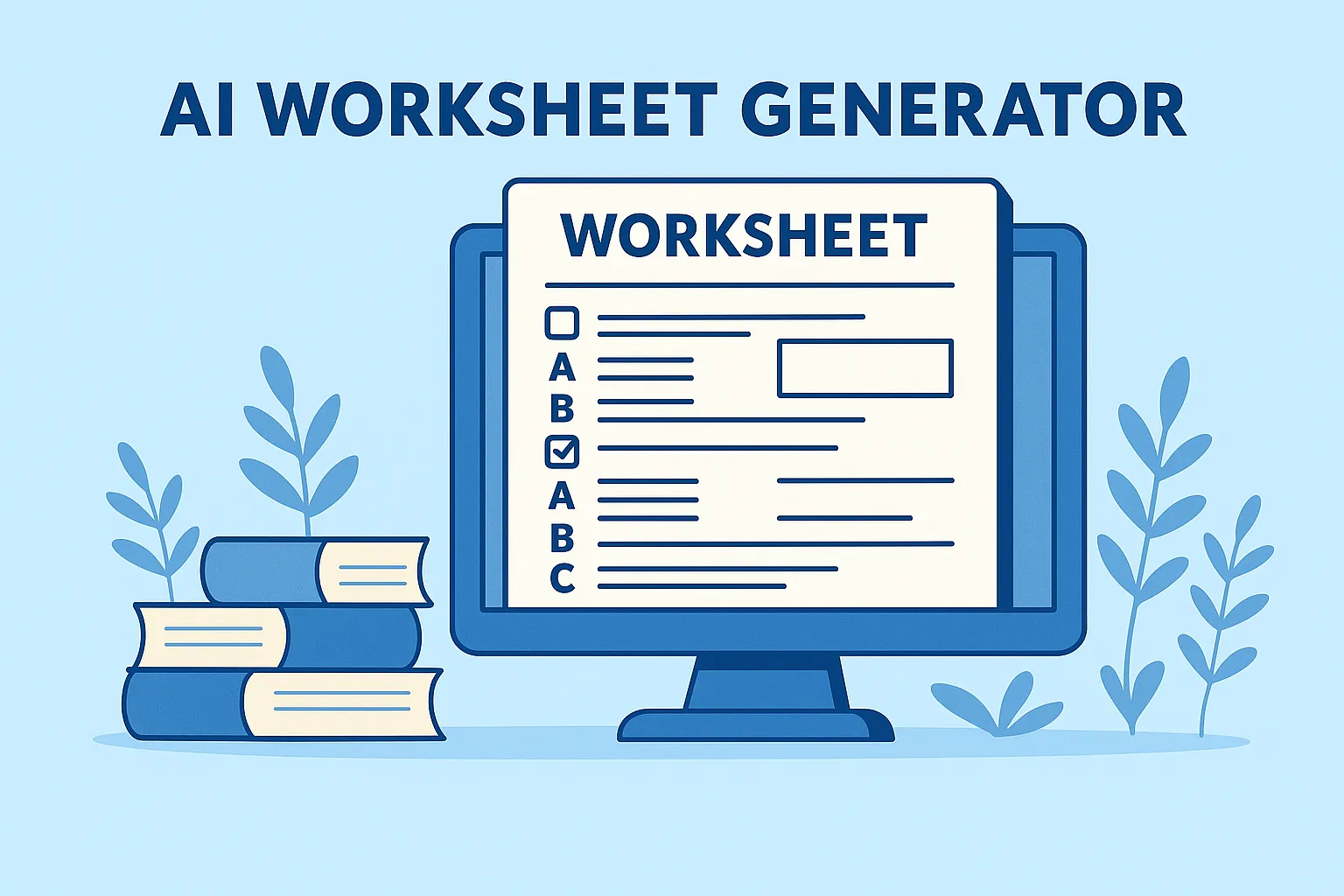
If you’re looking for the best AI worksheet creator, define for yourself what you need it to do. We've gone through some of the best AI tools for worksheet creation reviews and here's the quick gist: Monsha is strong for contextual, curriculum-aligned worksheets, and Canva excels at making those worksheets look fun and engaging. But if your goal is to create, assess, and actually move learning forward, all while staying true to your course, Edvisor is the clear choice.
Edvisor is an AI-native teaching and learning platform trained on your syllabus, your materials, and your rubric. In minutes, you can generate everything a rigorous worksheet requires (quizzes, short answers, essays, higher-order tasks, model solutions, and rubric-aligned feedback) so practice isn’t generic, it’s curriculum-true. Students get guided explanations that mirror how you teach and you get speed without sacrificing academic integrity. Other than these benefits, you can also create quick worksheets to suit different individual needs and integrate the assessment results directly into your LMS.
Just as important, Edvisor protects your content and student data in ways general-purpose AI tools don’t guarantee. Edvisor gives you the fastest path to create curriculum-aligned worksheets with quality, control, and security included.
What Is an AI Worksheet Generator?
Regular practice helps learners explore new ideas and reinforce skills. An AI worksheet generator uses artificial intelligence to quickly build from ready-to-use templates through your inputs (like topic, grade level, and any constraints). Instead of starting from a blank page, you describe what you need and the AI assembles a mix of questions (and the answer key) in minutes. This way you can create consistent, on-topic practice that helps your students review and strengthen understanding.
What Does an AI Worksheet Generator Do?
An AI worksheet generator has the following features:
- Built-in worksheet templates: Various question formats you can use right away.
- AI-powered builder: Create questions from your topics, standards, or uploaded materials.
- Differentiation controls: Adjust difficulty or generate multiple versions for varied learner levels.
- Integrations: Copy and save as PDF, Word, or Google Forms, and sync with your LMS.
Benefits of Using AI Worksheet Generator for Teachers and Students
AI worksheet generators cut the busywork and hand your class practice that actually fits how they learn. The sweet bonus is that you get more face-to-face time to tackle the difficult concepts together, no extra hours tacked on.
Benefits for Teachers
- Save time: Generate worksheets in minutes and invest your energy in planning and real 1:1 help instead.
- Personalize at scale: Create varying versions for different readiness bands, from scaffolded supports to slightly complex challenges.
- Curriculum match: Build materials that map cleanly to your standards and lesson goals, no guessing, no drift.
- Lesser grind: Offload the rinse-and-repeat stuff - reformatting, alternate items, and consistency checks.
- On-demand sets: Need a quick review pack or a focused practice set? Ask, generate, done!
Benefits for Students
- Right-fit practice: Work at their level to boost confidence and understanding at each student’s own pace.
- More buy-in: Interactive item types and real-life hooks keep attention on the main idea.
- Instant feedback: Digital sheets can self-grade and flag errors fast, helping corrections stick.
- Better access: Simpler text, translations, and other supports bring more learners into the conversation.
Ready to Create Your Own AI Worksheet?
Comparing the Top AI Tools for Worksheet Generator
Depending on the level of class you’re teaching and your own assessment requirements, you might need to peruse through different options online. We’ve summarized a list for you to get an overview and choose the one that fits your needs.
Magic School: Your All-in-One Teaching Workspace
Magic School pairs standards-aligned worksheet creation with companion tools like unit plan builders, rubric creators, video question generators, and more. Create fill-in-the-blank, MCQ, or open-ended items, then keep everything organized in one place. It’s freemium, with Premium at $99/year, and sharing/printing is a breeze.
Diffit: Differentiated Reading, Done Right
This tool makes leveled reading comprehension exercises super simple. You just paste in a passage and your readings will be calibrated for different reading abilities. When they’re done reading, you can also test student understanding with questions, summaries and vocabulary.
If you have multilingual learners, the translation support makes the readings more accessible for them.
AI Blaze: Broad Subject Coverage with Helpful Extras
AI Blaze is a math worksheet maker, spelling and vocabulary quiz generator, (and even supports grading for essays and assignments) so it's a practical pick. The export process is straightforward.
Canva: Give Every Worksheet a Polished Finish
Canva is spot-on for those days you’ve got the lesson text locked and just want a clean, good-looking finish. Grab a starter template, then use the easy drag-and-drop to toss in questions, icons, and little visual helpers until the page feels right. Want a fresh pair of eyes? Loop in co-teachers to tweak and approve in real time. When it’s looking sharp, export a PDF or PNG: print, post, done.
Worksheets AI (TeachShare): Start with Learning Outcomes
If you like starting with outcomes, this tool is a good fit. Define clear learning targets and pick a tone for the text (informative, narrative, you name it). Then give the draft a quick revision before you export to Google Docs or PDFs.
Flint: Quick Generation with Flexible Question Types
Flint generates MCQs, short-answer prompts, and long-form questions in minutes, then exports to Google Drive, PDF, or Word. It’s a straightforward, free starting point, with premium options that vary.
NoteGPT: Instant, Lightweight Worksheet Creation
When you need a quick worksheet for any topic or grade, NoteGPT delivers. It’s an AI to create worksheets that are print-ready or digital versions with minimal setup and keep your prep moving. A free generator tier makes it easy to test in your classroom.
Edvisor: Curriculum-Trained Worksheets, Readings, and Assessments
Drop in your topic, worksheet specifics, grade band, and any side notes: Edvisor turns that into hand-out-ready worksheets, with an answer key. It's already matched to your curriculum, so there’s zero cleanup required.
Three major benefits for teachers using the AI worksheet generator tool:
1. Create exit tickets in minutes to spot gaps and tweak tomorrow’s plan
2. Prepare substitute-ready sets so kids stay on course and subs know exactly what to cover
3. Build differentiated practice by cloning versions—a guided set with step-by-step nudges, plus a tougher track for fast movers.
Beyond worksheets, Edvisor delivers AI-generated readings trained on your materials (ready in about two days), assessment creation on your own rubric, auto-grading with clear analytics, and one-click LMS export. Inside the same hub, you’ll also find Text-Dependent Questions, IEP support, and a vocabulary worksheet generator. Students get instant, rubric-aware feedback to close gaps early, while Discussions drive thoughtful, accountable participation. This helps you generate AI-resilient assessments and day-to-day prep that gives you time back without sacrificing rigour.
How Edvisor Wins
Edvisor is a sophisticated AI teaching assistant that builds customizable, standards-aligned worksheets that fit your broader lesson plans. It also serves as a central workspace for curriculum and lesson planning, generating readings, and fast differentiation.
Beyond worksheet creation, it includes a robust suite of AI tools and can generate an entire semester’s worth of course readings from your materials. You can also strengthen assessment integrity with AI-resilient workflows, reducing plagiarism and confirming genuine progress. With multiple checks for understanding and participation, you’ll see who’s truly learning and where additional support is needed.
Create Engaging Worksheets for Your Class Now
Finding the answer to ‘what's the best AI worksheet maker for educators’, starts with having clearly defined requirements: what do you teach, how do you assess, and what outcomes matter most? Tools like Magic School, SchoolAI, Diffit, and others can speed up creation, polish layout, and support differentiation. But if your priority is moving learning forward while staying faithful to your syllabus and rubric, Edvisor stands out. It builds curriculum-aligned worksheets in minutes, generates readings from your materials, and ties practice to assessment with clear analytics and LMS export. You gain time back for teaching, students get guidance that mirrors your course, and academic integrity remains front and center.
Edvisor follows your curriculum, no generic content, no guesswork. It also makes graded assessments far more AI-resilient with rubric-based grading and integrity checks. Create a worksheet today and see the difference in one class.
FAQs
What Is the AI Tool to Create a Workbook?
Edvisor offers personalized support, making complex topics easier to grasp for students. It also works as an AI worksheet creator, producing study materials shaped to your learning preferences.
How to Make a Worksheet Using AI in Edvisor?
Enter your topic, worksheet details, grade level, and any additional instructions. Edvisor instantly generates classroom-ready worksheets with answer keys, already aligned to your curriculum. No rework, just review and copy the text to use in your slides or as a pdf.

